In the ever-evolving landscape of business, where agility and adaptability are paramount, effective team collaboration has become a cornerstone of success. With remote work becoming the norm, it’s more crucial than ever to equip your team with the right tools. These tools are not just about staying connected; they’re about creating a cohesive, efficient, and productive work environment. Let’s take a deep dive into the top collaboration tools of 2024 that can help your team achieve unprecedented levels of productivity and synergy.
ClickUp: The All-in-One Powerhouse
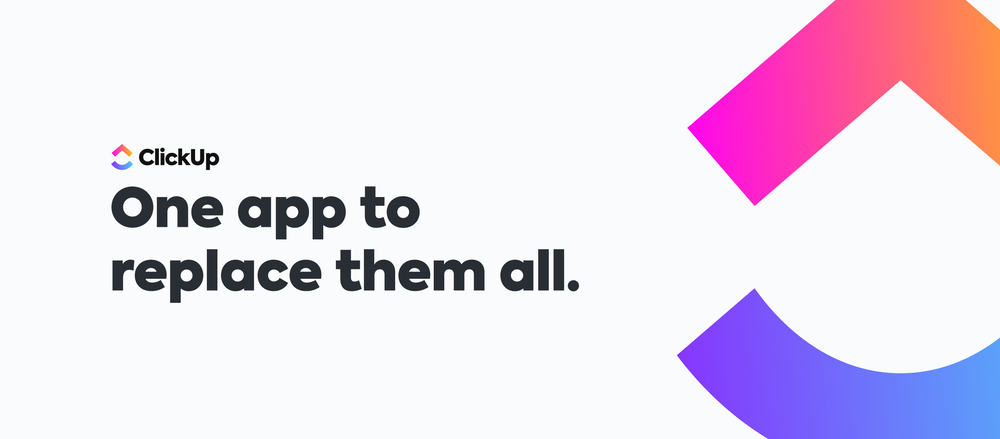
ClickUp is more than just a task management tool; it’s an all-encompassing productivity platform. Imagine a tool that combines task management, document collaboration, time tracking, and goal setting all in one place. That’s ClickUp. Its customizable interface allows teams to create unique workflows that cater specifically to their needs, whether you’re a small startup or a large enterprise. From detailed Gantt charts to Kanban boards, ClickUp provides a visual and intuitive way to manage projects. The platform also supports real-time collaboration on documents and whiteboards, making it perfect for brainstorming sessions and strategic planning. With features like automation, reporting, and integrations with other apps, ClickUp is designed to streamline your workflow and eliminate inefficiencies. It’s like having an entire suite of tools under one roof, ensuring your team stays focused and productive.
Slack: The Digital Water Cooler
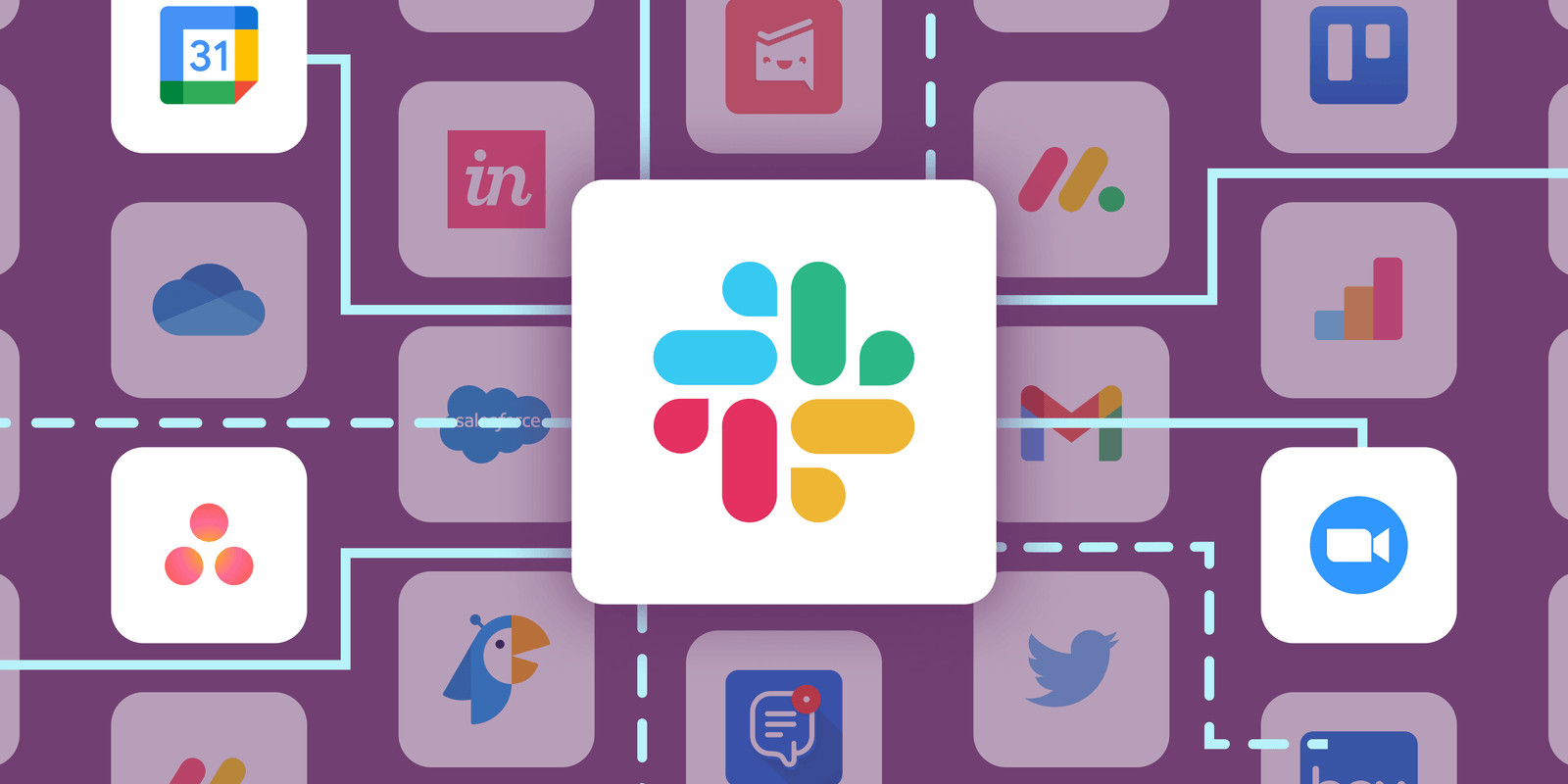
In the world of digital communication, Slack stands tall. It’s not just a messaging app; it’s a dynamic space where conversations flow, ideas are shared, and decisions are made. With Slack, you can create channels for different teams, projects, or topics, making it easy to keep conversations organized and focused. The app’s powerful search functionality means you can quickly find past discussions, files, and links. Slack also boasts an extensive list of integrations, allowing you to connect with other tools like Google Drive, Trello, and Asana, making it a central hub for all your team’s communications. The real-time messaging feature reduces the need for lengthy email chains, and the ability to share files and conduct voice or video calls enhances collaboration. Slack’s playful side, with emojis, GIFs, and custom reactions, adds a touch of fun to everyday work interactions, making remote work feel a little less remote.
Microsoft Teams: The Corporate Swiss Army Knife

For businesses entrenched in the Microsoft ecosystem, Microsoft Teams is a natural choice. It seamlessly integrates with Office 365, allowing for smooth collaboration on Word, Excel, and PowerPoint files directly within the app. But Teams is more than just a glorified chat app; it’s a comprehensive communication and collaboration platform. It offers persistent chat, threaded conversations, and powerful video conferencing capabilities, including screen sharing and recording. Teams also includes a host of features like meeting scheduling, calendar integration, and collaborative document editing. The platform’s integration with SharePoint allows for robust file management and sharing, while its security and compliance features ensure your data remains safe. Microsoft Teams is designed to facilitate both real-time and asynchronous communication, making it versatile enough to handle various team dynamics and workflows.
Asana: The Taskmaster
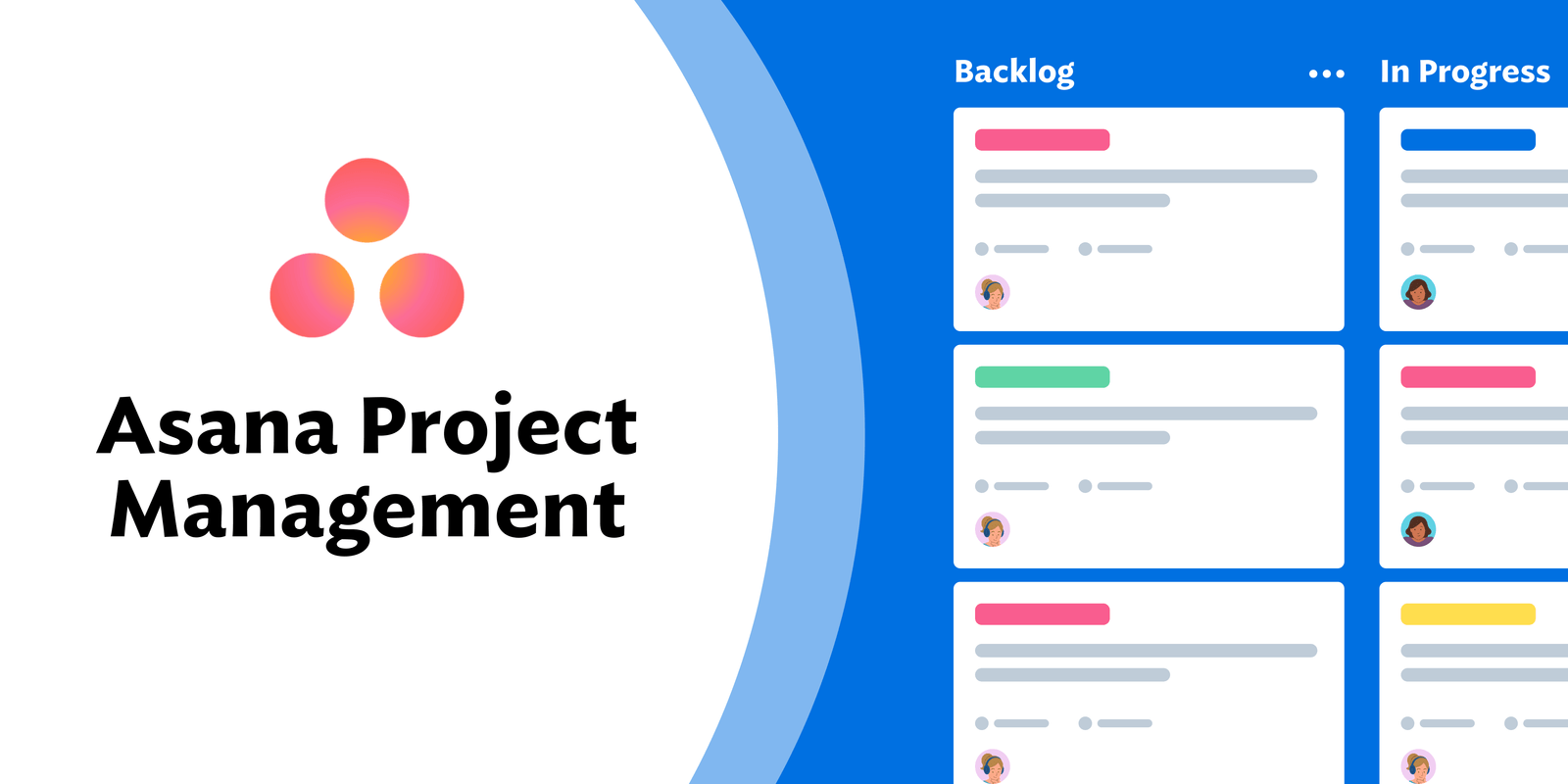
Asana is the go-to tool for project management aficionados. It’s like a supercharged to-do list that helps teams coordinate work on projects and tasks. With Asana, you can create projects, assign tasks, set deadlines, and track progress all in one place. The platform’s visual interface, including timelines and boards, provides a clear overview of who’s doing what and when. Asana’s ability to set priorities and deadlines ensures that everyone knows what to focus on next, reducing the chaos of a busy work environment. The platform also supports project templates, making it easy to set up and replicate workflows for recurring projects. With its robust reporting features, you can gain insights into team performance and project progress, helping you identify bottlenecks and optimize processes. Asana’s integration capabilities extend to tools like Slack, Google Workspace, and Microsoft Teams, further enhancing its functionality.
Zoom: The Video Conferencing Champion

In the era of remote work, Zoom has become synonymous with video meetings. It’s not just about face-to-face communication; it’s about creating an experience that feels as close to in-person as possible. Zoom’s crystal-clear video and audio quality, coupled with its easy-to-use interface, make it a top choice for video conferencing. The platform offers a range of features, including screen sharing, meeting recording, and virtual backgrounds, which add a touch of professionalism and fun to meetings. Zoom’s breakout rooms are a game-changer for large meetings, allowing for smaller, focused discussions. With its robust security measures, including end-to-end encryption, Zoom ensures that your meetings remain private and secure. Whether you’re hosting a team meeting, a webinar, or a virtual event, Zoom’s reliable performance and versatile features make it a standout choice.
Trello: The Visual Organizer

Honorable Mentions: Other Tools to Consider
While the tools mentioned above are top contenders, there are other notable options worth exploring.



Choosing the Right Tool for Your Team
Selecting the right collaboration tool depends on your team’s unique needs and workflow. Whether you’re looking for robust project management, seamless communication, or a combination of both, there’s a tool out there that can help you achieve your goals. The key is to evaluate each tool’s features, ease of use, and integration capabilities. Remember, the best tool is one that enhances your team’s productivity without adding unnecessary complexity.
Ready to supercharge your team’s productivity?
Don’t just settle for good enough—take it to the next level with Smart Teams Accelerators, a remote resource provider company specializing in Customer Service, Operations, and Technical Support Teams services. Our tailored solutions are designed to optimize your workflow, integrate the best collaboration tools, and provide personalized training to ensure your team is operating at peak efficiency. Whether you’re a startup or an established enterprise, our program can help you unlock new levels of productivity and innovation.


